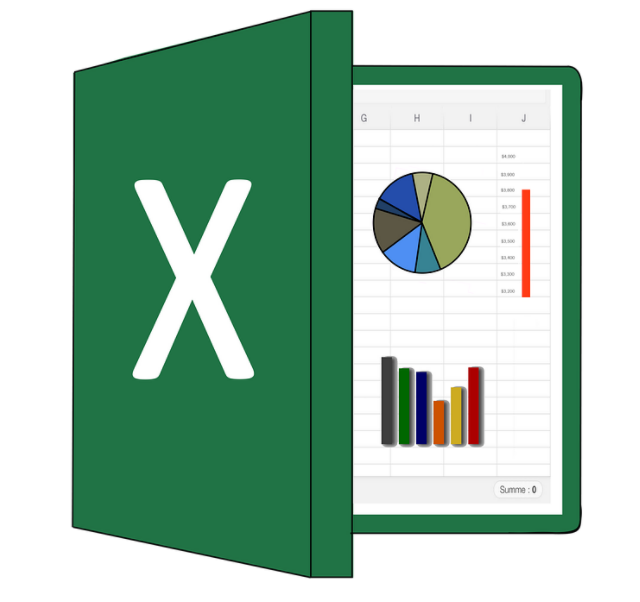Please find your access to the Excel templates in this document.
Please watch the below quick 5 minute video to understand how to use these Templates for your business.
Complete Basic to Advanced Excel Course
Section 1: Excel Basics and Data Manipulation
- Lesson 1: Excel Basic Knowledge
- Lesson 2: How to Change Upper Case to Lower Case in Excel?
- Lesson 3: How to add Rows in Excel
- Lesson 4: How to add Columns in Excel
- Lesson 5: How to Select Entier Column in Excel
- Lesson 6: How to compare two Columns in Excel
- Lesson 7: How to convert rows to Columns in Excel
- Lesson 8: How to Group rows in Excel
- Lesson 9: How to remove Blank Rows in Excel
- Lesson 10: How to Freeze Rows in Excel Tutorial
Section 2: Data Formatting and Manipulation
- Lesson 11: How to Convert Numbers to Words in Excel
- Lesson 12: Combining data from Multiple cells in Excel
- Lesson 13: How to Merge Cells in Excel
- Lesson 14: How to Add Date in Excel
- Lesson 15: How To Change Date Format In Excel (dd/mm/yyyy) To (mm/dd/yyyy)
- Lesson 16: How To Calculate Age In Excel From A Date Of Birth?
- Lesson 17: How To Calculate Time Difference in Excel?
- Lesson 18: DAX in Excel Explained
- Lesson 19: Checkboxes in Excel
Section 3: Basic Formulas and Functions
- Lesson 30 Excel Round-Off Formula
- Lesson 31 How To Calculate Standard Deviation In Excel?
- Lesson 32 Index Match In Excel
- Lesson 33 How to Sort by Date in Excel?
- Lesson 34 How to Use AutoSum In Excel
- Lesson 35 How To Sort Data In Excel?
- Lesson 36 Slicer and Filter in Excel
- Lesson 37 How to Add Filters in Excel
- Lesson 38 Goal Seek In Excel
- Lesson 39 How To Lock(Protect) Cells In Excel
- Lesson 40 How To Calculate Average In Excel?
- Lesson 41 Excel Print Page Setup
- Lesson 42 Page Break In Excel For Beginners
Section 4: Advanced Data Manipulation and Analysis
- Lesson 43 Conditional Formatting In Excel
- Lesson 44 How to Count Colored Cells in Excel?
- Lesson 45 DateDif In Excel Explained
- Lesson 46 Remove Duplicates In Excel
- Lesson 47 SUMIFS Formula in Excel
- Lesson 48 How To Create Pivot Tables In Excel
- Lesson 49 Autofill In Excel Explained
- Lesson 50 How to Calculate Percentage In Excel
- Lesson 51 How To Highlight Duplicates In Excel?
Section 5: Advanced Excel Features and Visualizations
- Lesson 52 Charts In Excel
- Lesson 53 Progress Tracker In Excel
- Lesson 54 Excel Gantt Chart Tutorial
- Lesson 55 Pivot Tables In Excel
- Lesson 56 Pivot Charts in Excel and How to Create a Pivot Table Using Multiple Sheets in Excel
- Lesson 57 Time Series Analysis in Excel
- Lesson 58 Excel Dashboard Design
- Lesson 59 Excel Power Query Tutorial For Beginners
Section 6: BONUS SECTION: Interview Preparation
MORE PRODUCTS FROM 10XSuccess:
Advanced Excel Templates (Lifetime Plan)

Unlock unlimited potential with Lifetime Access! Transform your work forever with 1000+ templates and exclusive bonuses.
₹196/-
₹699/-
80%OFF
Whatsapp Marketing Course
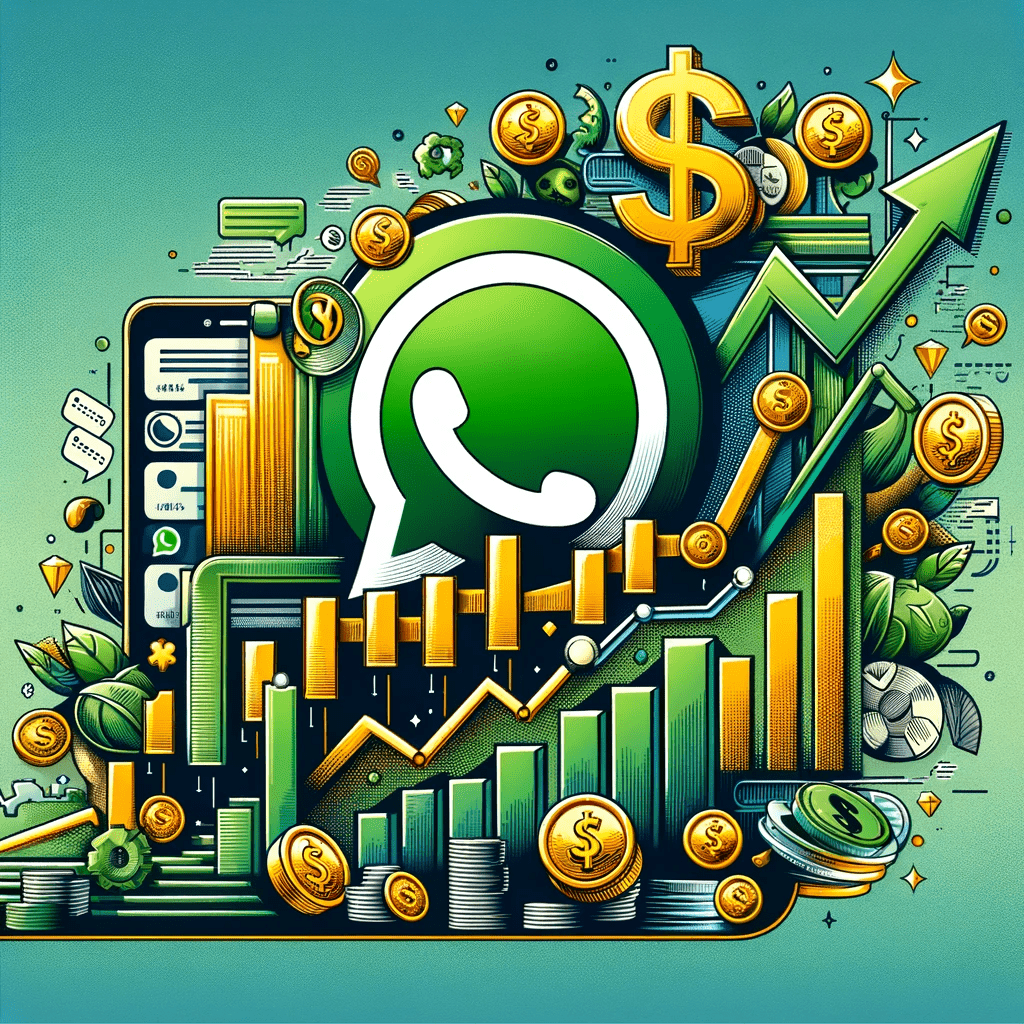
🚀 10x Your Business sales NOW! Don’t miss out on the secrets of WhatsApp Marketing success! Uncover the power of official API, seamless automations, and team collaboration in our exclusive course. Grab this SPECIAL ONE-TIME Offer Today!