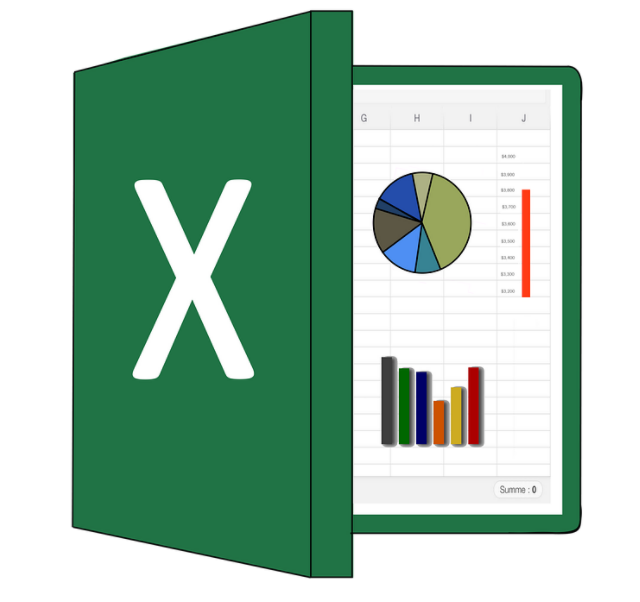Please find your access to the Excel templates in this document.
Please watch the below quick 5 minute video to understand how to use these Templates for your business.
Complete Basic to Advanced Excel Course
Section 1: Excel Basics and Data Manipulation
- Lesson 1: Excel Basic Knowledge
- Lesson 2: How to Change Upper Case to Lower Case in Excel?
- Lesson 3: How to add Rows in Excel
- Lesson 4: How to add Columns in Excel
- Lesson 5: How to Select Entier Column in Excel
- Lesson 6: How to compare two Columns in Excel
- Lesson 7: How to convert rows to Columns in Excel
- Lesson 8: How to Group rows in Excel
- Lesson 9: How to remove Blank Rows in Excel
- Lesson 10: How to Freeze Rows in Excel Tutorial
Section 2: Data Formatting and Manipulation
- Lesson 11: How to Convert Numbers to Words in Excel
- Lesson 12: Combining data from Multiple cells in Excel
- Lesson 13: How to Merge Cells in Excel
- Lesson 14: How to Add Date in Excel
- Lesson 15: How To Change Date Format In Excel (dd/mm/yyyy) To (mm/dd/yyyy)
- Lesson 16: How To Calculate Age In Excel From A Date Of Birth?
- Lesson 17: How To Calculate Time Difference in Excel?
- Lesson 18: DAX in Excel Explained
- Lesson 19: Checkboxes in Excel
Section 3: Basic Formulas and Functions
- Lesson 30 Excel Round-Off Formula
- Lesson 31 How To Calculate Standard Deviation In Excel?
- Lesson 32 Index Match In Excel
- Lesson 33 How to Sort by Date in Excel?
- Lesson 34 How to Use AutoSum In Excel
- Lesson 35 How To Sort Data In Excel?
- Lesson 36 Slicer and Filter in Excel
- Lesson 37 How to Add Filters in Excel
- Lesson 38 Goal Seek In Excel
- Lesson 39 How To Lock(Protect) Cells In Excel
- Lesson 40 How To Calculate Average In Excel?
- Lesson 41 Excel Print Page Setup
- Lesson 42 Page Break In Excel For Beginners
Section 4: Advanced Data Manipulation and Analysis
- Lesson 43 Conditional Formatting In Excel
- Lesson 44 How to Count Colored Cells in Excel?
- Lesson 45 DateDif In Excel Explained
- Lesson 46 Remove Duplicates In Excel
- Lesson 47 SUMIFS Formula in Excel
- Lesson 48 How To Create Pivot Tables In Excel
- Lesson 49 Autofill In Excel Explained
- Lesson 50 How to Calculate Percentage In Excel
- Lesson 51 How To Highlight Duplicates In Excel?
Section 5: Advanced Excel Features and Visualizations
- Lesson 52 Charts In Excel
- Lesson 53 Progress Tracker In Excel
- Lesson 54 Excel Gantt Chart Tutorial
- Lesson 55 Pivot Tables In Excel
- Lesson 56 Pivot Charts in Excel and How to Create a Pivot Table Using Multiple Sheets in Excel
- Lesson 57 Time Series Analysis in Excel
- Lesson 58 Excel Dashboard Design
- Lesson 59 Excel Power Query Tutorial For Beginners
Section 6: BONUS SECTION: Interview Preparation
MORE PRODUCTS FROM 10XSuccess:
Advanced Excel Templates (Lifetime Plan)agement Templates

Unlock unlimited potential with Lifetime Access! Transform your work forever with 1000+ templates and exclusive bonuses.
₹196/-
₹999/-
80%OFF
Whatsapp Marketing Course
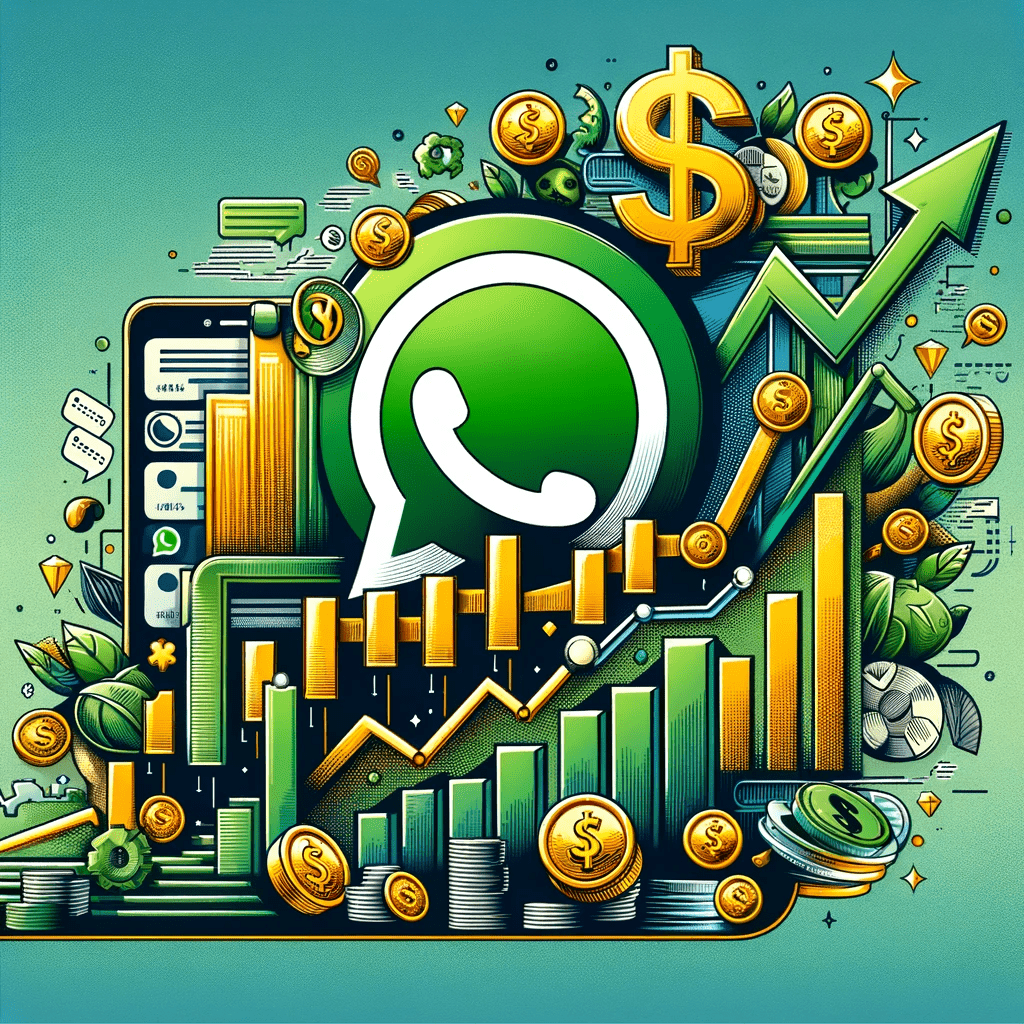
Sharpen Your Excel Skills With Our Premium Beginner To Advanced Level Excel Course
₹999/-
₹9999/-
80%OFF
Project Management Templates

Get a Project Management Kit, Including - 3600 Project Management Templates, 1000+ AI Prompts For Project Management, 500+ Contracts and agreements, and Much.